I've been using the chip on and off over the past several months and have decided to post some quick benchmarks for the chip in it's original 2.0 ghz glory, as well as in 2.6 ghz overclocked glory.
I've used the chip in two boards, both based off of Intel's 945 chipsets. Both boards are old (18+ months). If you are interested in buying a cheap setup, you will be happy to know that pretty much any Intel 945 board will allow you to get the E2180 upto 2.6 ghz without any problems. In fact for these tests I am using a Asrock Wolfdale1333 board that I purchased for $30 USD. Like the Core 2 based Celerons, these Pentium Dual Core ships easily allow you to get a 30% speed increase with a simple overclock.
Here is the CPUID screenshot of the E2180 at stock speed;

I used SuperPI to get a 1m time of 29 seconds at stock speed (2.0ghz);

I also used Geekbench 2 (my favorite benchmark tool), and the system scored 2199. The full results of the Geekbench test at stock speed can be seen here.

As you can see from the results, a year ago they may have looked fine, but now the numbers look a bit dated when compared to all the new chips that have come out. While the E2180 is a great chip at 2.0ghz, its a fantastic chip if you overclock it to 2.6ghz, which is easily done.
You don't have to worry about heat if you overclock the E2180 to 2.6ghz; the temperatures remain constant regardless if the chip is 2.0ghz or 2.6ghz. If you have SpeedStep activated, you even have less to worry about.
To instantly get a 30% speed increase of your Pentium Dual Core E2180, enter your BIOS, find your CPU settings, and change the bus from 200 to 260. Save and exit. Here are some pictures of my BIOS;


At 2.6ghz, you can see the difference. The score in Geekbench 2 goes from 2200 at 2.0ghz to 2870. You can see the full Geekbench results here.
SuperPi manages to calculate to 1m in 24 seconds.

Here's the CPUID screenshot of the chip at 2.6ghz;
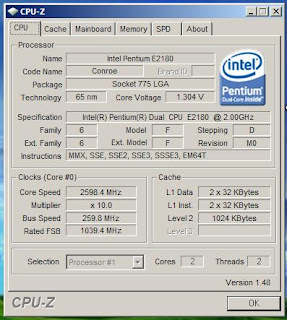
Overall the E2180 is a fantastic chip. Intel has made new Wolfdale based Pentium Dual Core chips, which pose a problem to people who can't afford to spend a lot on computers. The problem is the new Wolfdale Dual Cores are $80+ USD and require a motherboard that supports the Wolfdale processors. Older Pentium Dual Cores such as this E2180 can be found pretty cheap, and Intel 945 based motherboards are also very cheap and allow you to easily achieve a 30% increase in speed.
