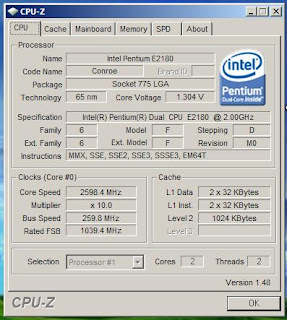In early January I purchased a Dell Inspiron 1525 from Staples (mostly because I had some killer coupons, and got a pretty impressive laptop for next to peanuts). But before I purchased the Inspiron, I had been planning for several months (okay maybe since Apple announced the updated MacBooks at the end of October) on purchasing a new Macbook.
Why did I want a Macbook? I can answer that question by asking "Why not?". I was wrapped up in OS X and the iLife suite, that I started to get my mind set on purchasing a MacBook. My fiancee continually reminded me that during our relationship, I had purchased several Apple computers (Okay, let's get the list out; an iBook G4, eMac, PowerMac G5, Mac Mini G4, Mac Mini Core Solo) only to bitch and moan about their performance and sell them on eBay.
She also reminded me of the enormous price. $1100 for a very basic laptop. During November and December I tried to explain to her the additional cost of the system, but eventually I fell up short. I started to loose interest in OS X by January, and I quickly gave thanks to my fiancee for helping to prevent me from purchasing a MacBook, that would have found itself on eBay within a few weeks.
Why didn't I buy a Macbook?
Okay, the price of a Macbook is out of this world. I don't care if it comes with OS X and I can run iLife on it (Pretty much any modern x86 machine can run OS X if you set your heart to [meaning you spend a couple hours tinkering with it]) The $1100 base price is a joke. Apple wants to charge $1100 for a system that comes with one gigabyte of memory, and an 80 gb HD. Oh yeah, the base model can't even burn DVDs. 2005 called, and they want their budget laptop specifications back.
For me, the $1100 base model would have quickly jumped to over $1300. I would have purchased 4 gb of RAM ($100), and a 160gb HD ($150) from NewEgg and installed it myself. Not only that, but I would have two sticks of 512mb RAM and a useless 80gb HD that I would end up trying to sell on eBay. Oh yeah, and I still wouldn't be able to burn a #$@@#R'in DVD! What the hell Apple? At least give people the ability to burn DVDs with a $1100 laptop.
Looking at the competition, the Sunday newspaper has a vast variety of laptop specials for under $500, and these $500 laptops all have at least a gig of memory, a spacious (120+ gb HD) and a DVD burner. Sure, they don't have the shitty 13.3 inch widescreen (they have a bigger 15.4 or a 14.1 widescreen) or the cool white Macbook scheme, but at least they have two trackpad buttons. (Another 'What the hell Apple?', who really wants laptop with only one mouse button?)
I tried to think of things I could defend the Macbook with (besides running OS X) but I ultimately came up short. It is true that the Core 2 Duo processors that the Macbooks use have a 4mb L2 cache, but who really cares? What's that L2 cache going to do for somebody that purchases the $1100 Macbook and wants to burn a DVD? "Wow, my Macbook really compressed that DVD video quickly! Too bad I don't have a $#$@# DVD burner to burn the DVD with"
I also thought of that new Magsafe AC adapter, but after researching it, I found out that tons of people have reported problems with the adapter. I guess while in theory its a really good idea, but in practice its a flaw filled design.
Then finally, for a brief second I thought about 'build quality' and laughed for about fifteen minutes before I continued to write this post. Tons of people say that Apple builds damn good products. Unfortunately, after owning several new Apple products, I can say by my account, Apple has the worst product build quality.
For example, I bought a G4 iBook in 2004. During my brief one year ownership, I had it serviced four times for the same LCD / logic board problem (the LCD backlight would fail to turn on). I kept the laptop on a desk the whole time, so under no circumstance was it my fault. After having it serviced the fourth time, Apple gave me a new iBook, which I quickly sold on eBay. I purchased a Compaq laptop, and after three years never had one issue with it.
I also had severe problems with a Intel Core Solo Mac Mini I purchased. Something was wrong with the Combo Drive; one startup the system would recognize the drive, the next startup the system wouldn't recongize the drive at all. The SATA hard drive controller also displayed problems when I was copying / transferring data. Unfortunately, when I contacted Apple for this problem, the service technicians actually tried to convince me that these problems were 'features' and would not do anything to help my Intel Mac Mini. So it went off to eBay, problems and all.
So why did I want to stick with Apple? It's not because of their hardware (it sucks), its because I really enjoy the software. Then again, it could just be that I'm stupid and wanted to give Apple yet another chance. Yeah, that's probably it.
But would I ever buy a Mac product again?
Most likely not. I go through enough computer hardware as it is. Sure OS X is cool for ten minutes, but that ten minutes of coolness is expensive. For the price of the base Macbook ($1100) I purchased a 1.6ghz Pentium Dual Core, 4gb RAM, 200gb HD, DVD burning, 15.4 widescreen Dell Inspiron that gets 4-5 hours of battery life for about 1/2 the price of the Mac Book.
"But it's not a Mac!"
Who cares?
Besides, OS X Leopard can run perfect (with all devices working) on this Inspiron 1525, in case I ever decide to screw around with OS X again.